
We told you everything
step by step to get Portoken!
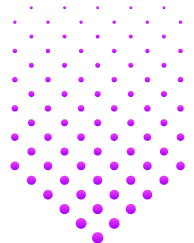


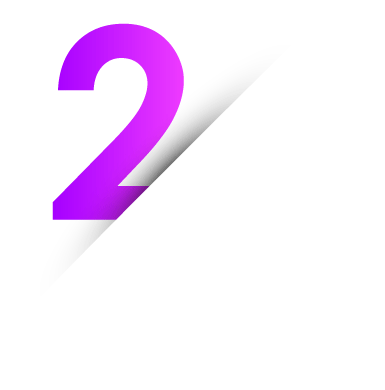
Go to the trade on the main menu for trading.

Choose BNB/TRY, select «market» and enter the amount from market price.

Select Buy BNB. In this part, you buy BNB via TL/USD to get POR.

You will see BNB amount on your Metamask wallet.


Select «Get Started»
This section doesnʼt allow screenshots. So, you need to «create a new wallet», and «create password».
Youʼll see «new password and confirm password» sections, enter your password down here. Go on and create your password.
Afterwards, you need to click start twice. Weʼre getting to the important part: YOUʼLL SEE 12 DIFFERENT WORD. DO NOT LOSE THEM. Save these words because youʼre going to need them later.
Choose "continue"and match the words in order. Complete back up.
Congrats, you're done!'
You have created your Metamask account.
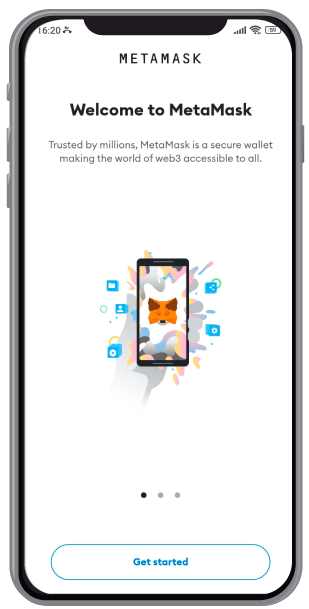

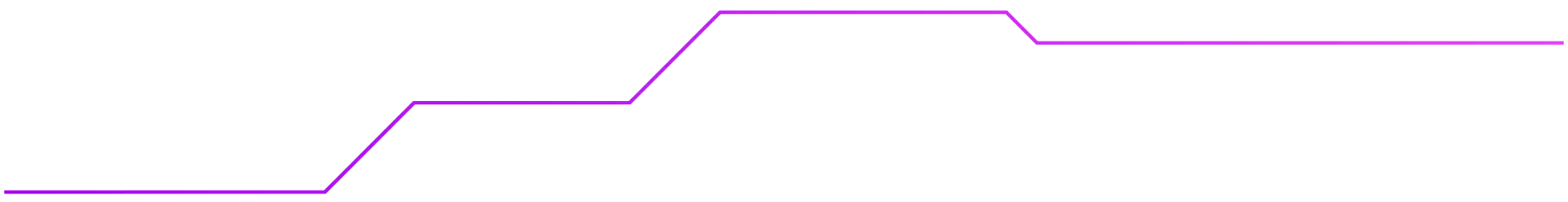
On the main menu, at first you see ETH network. Click on the Wallet, we’re going to add BNB Smart Chain network.

Choose «add a network»
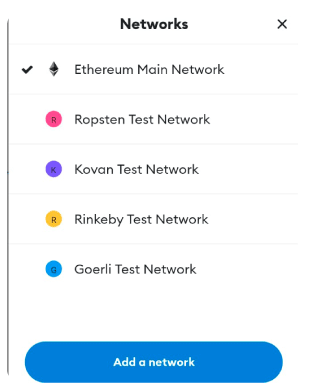
Choose BNB Smart Chain on the screen.
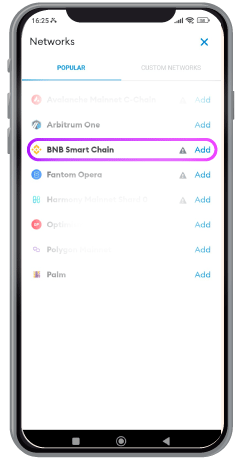
Select «approve»
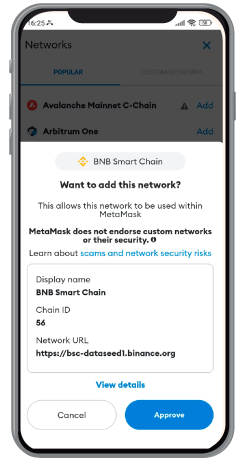
Choose «switch to network»
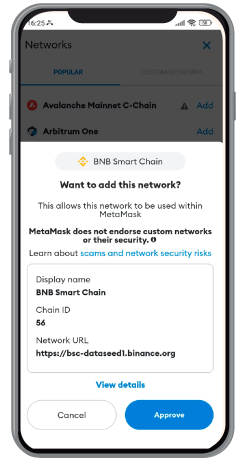
In this part, we need to transfer the BNB amount to the Metamask Wallet to buy Portoken.
Go to Binance Tr. Choose the Wallet, select BNB, and after that, select Withdraw to transfer BNB to Metamask to buy POR
Choose BNB Smart Chain network, enter your Metamask wallet address, select the amount you want to buy and select confirm.
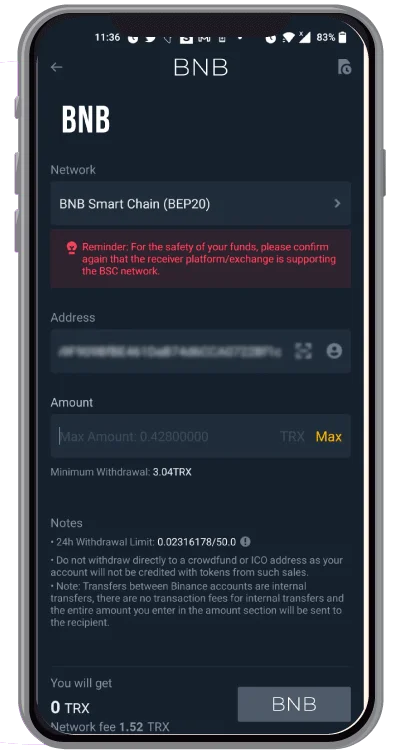

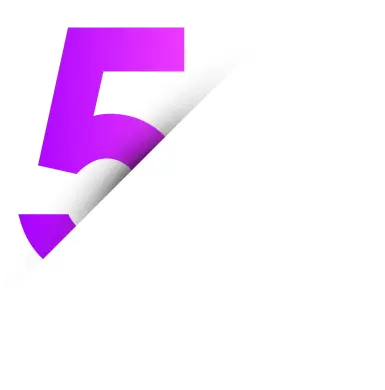
From now on, you can see the BNB Smart Chain network on your Metamask. To buy Portoken from PancakeSwap, you need to click the three lines on the left top of the screen.
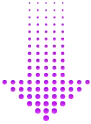
Go to the browser and copy-paste this link or directly go to the Pancakeswap Finance
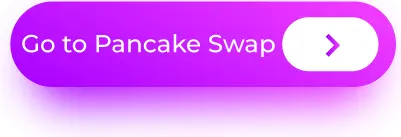
Click «I understand» and then «Import».
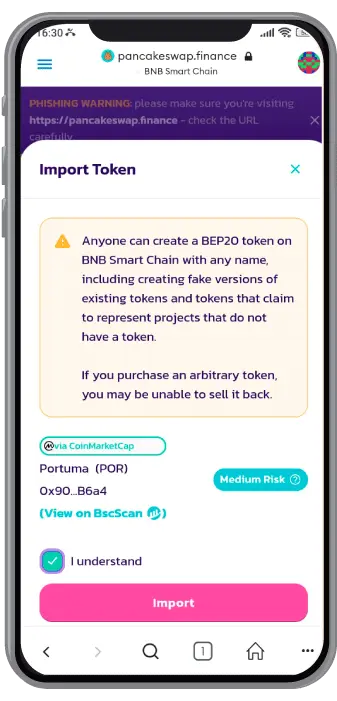
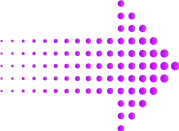
Go to «trade» of the left bottom, click to Cake and switch it to the POR. You will see the 16th Picture
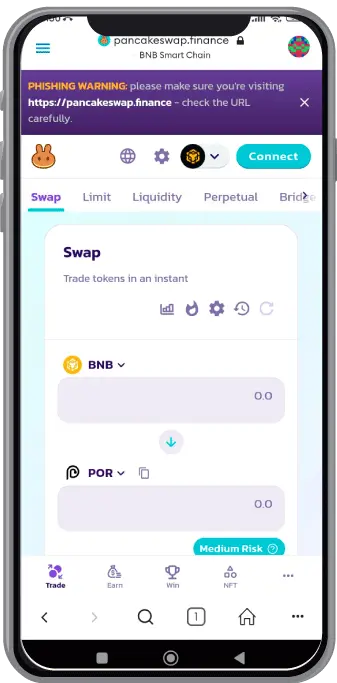
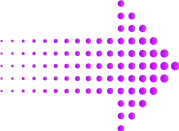
Here, after you changed Cake t o the Por, you need t o arrange «slippage tolerance» settings . Click on it, and select 1.0%.
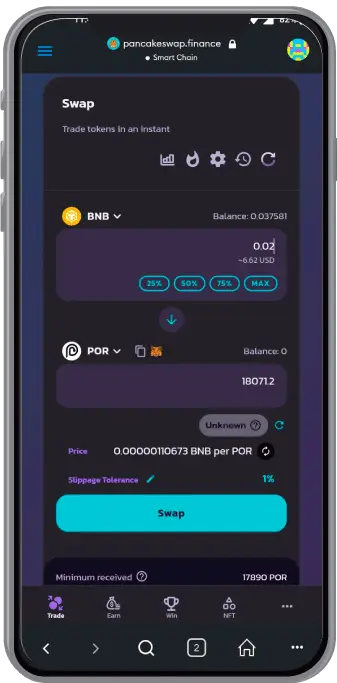
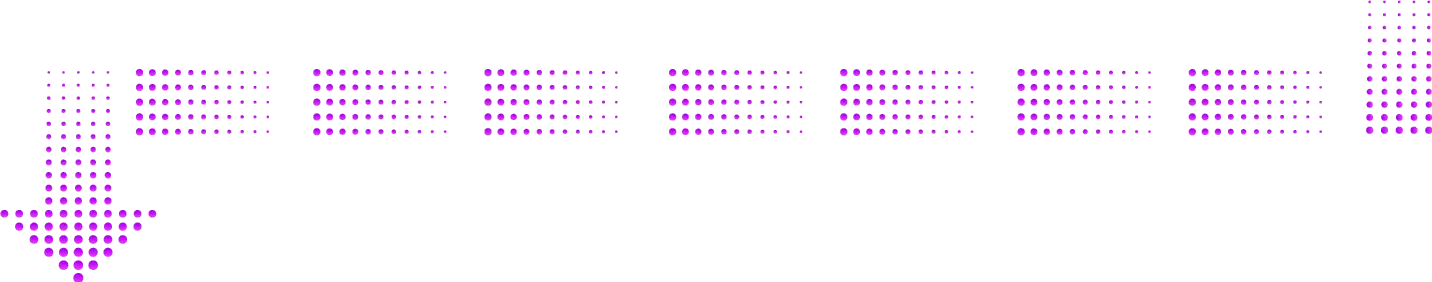
After that, choose the BNB amount you want to POR with and select Swap

Click on the «confirm swap»
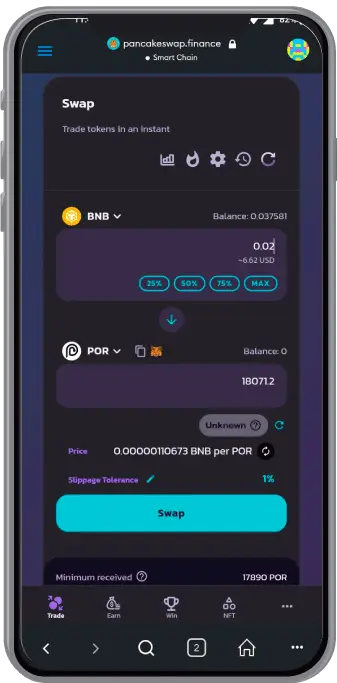

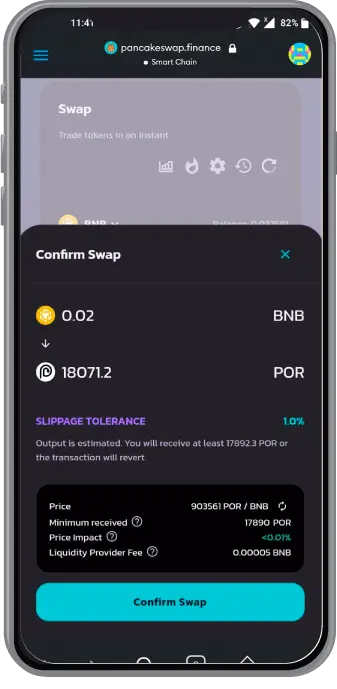
In the next screen, click the «Add POR to the Wallet»

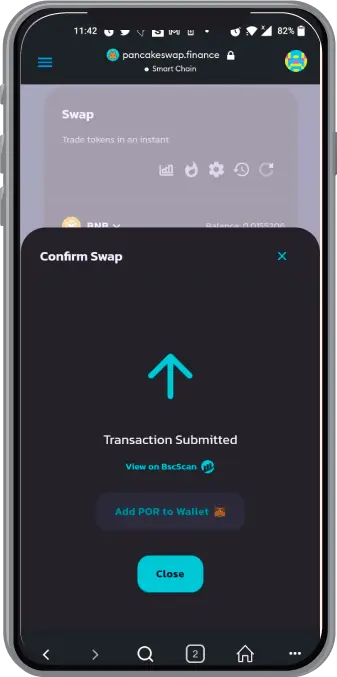
Lastly, Add Token and you're all set!
Congratulations!
